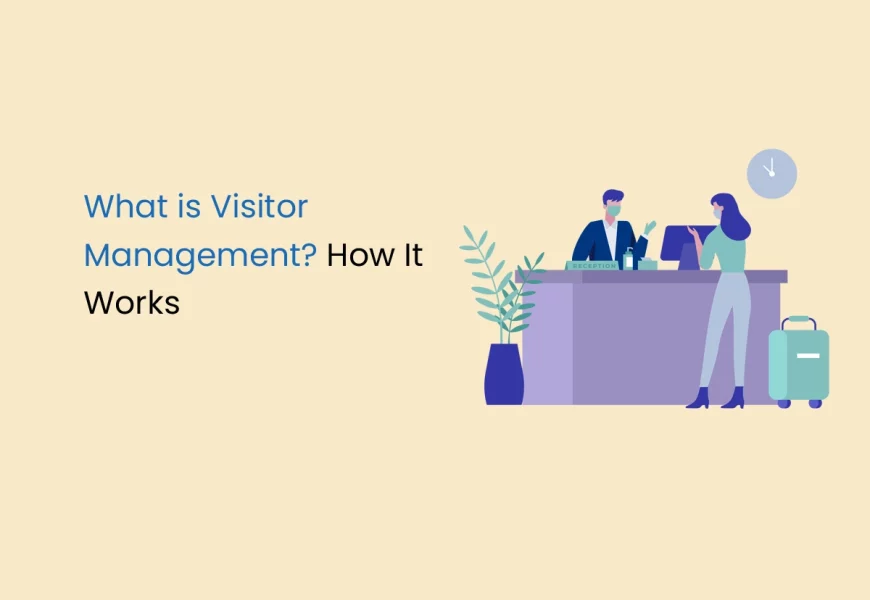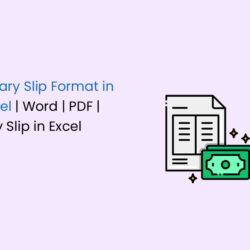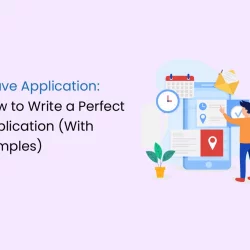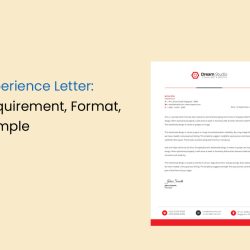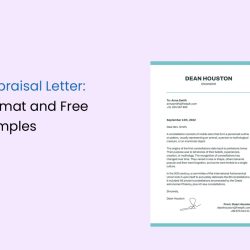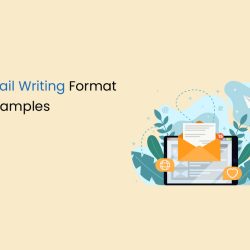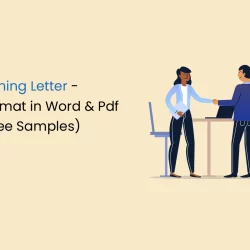Many businesses receive a good amount of footfall, and this can be done daily in the form of contractors, delivery people, employees, prospective clients and candidates, consultants, etc. However, not every office will have an employee who manages the front desk to note everyone’s coming and going. Even with an employee, it can be a tedious job.
This is where the idea of a visitor management system comes in handy. This can help with tracking and managing the footfall a business receives. In this article, we will discuss everything about a visitor management system: how it works, why it can benefit you, how there can be limitations and much more.
What is Visitor Management?
Receptionists, administrative assistants, and office administrators — no matter the title, their roles have evolved significantly over the past decade. With the rise of hybrid and remote work, shared office spaces, and technological advancements that now handle many tasks once reserved for humans, the role of the receptionist is far from what it used to be.
While they continue to answer phones, greet visitors, and manage mail and deliveries, these professionals are increasingly stepping into more impactful roles within their organisations. Many companies recognise the value of reimagining the receptionist or administrative assistant role, seeing how often they are called upon to support various departments and functions across the business.
For some, this evolution means upskilling to become executive assistants, where they serve as vital connectors between teams and departments, helping to streamline daily business operations. As in-office life continues to adapt, business leaders are also turning to technology to complement the front desk experience, ensuring seamless visitor management and enhanced efficiency.
Visitor management systems are the technological solution that people are turning to. It is a digital way to ensure efficient tracking and managing of visitors and employees in the workplace. It automates the traditionally manual tasks of logging entries, visitor check-ins, and issuing badges. These systems save time and streamline operations, allowing the team to focus on more important tasks.
Types of Visitor Management
There are three types of visitor management systems. Let’s review them closely.
Pen and Paper Sign-In
This manual visitor management method remains popular among small to medium-sized organisations (and even some larger ones) in India.
What Is It?
Pen and paper sign-in refers to the traditional approach of recording visitor information in a physical logbook when they check in to an organisation.
How Does It Work?
Visitors are greeted with a logbook, usually placed at the reception desk, where they fill in details such as their name, phone number, check-in and check-out times, the organisation’s name and address, and the name of the person they are visiting. Each visitor selects an empty row and records the requested information based on the headings provided.
Pros
- Ideal for small organisations (with fewer than 1,000 employees)
- Easy to set up and use
- Requires minimal maintenance, aside from replacing logbooks when needed
Cons
- Can appear unprofessional
- Visitor information is exposed, compromising privacy
- Not eco-friendly due to paper use
- Record-keeping is inefficient, making it difficult to track visitor entries and exits accurately.
- Shared logbooks and pens can spread germs among users
- Prone to human error and issues with illegible handwriting, which can result in inaccurate data
While pen and paper sign-ins are simple and cost-effective, they have several limitations, particularly when it comes to data security, hygiene, and ease of record-keeping.
On-Premise Legacy Software
As a step up from pen and paper, on-premise legacy software brought digitisation to the visitor management process, minimising issues related to human error and illegible handwriting.
What Is It?
On-premise legacy software functions as an electronic logbook, where visitors can enter their details on a digital screen instead of writing them manually. This system captures the same visitor information as a logbook but provides an added layer of privacy, as the details are no longer visible to others.
How Does It Work?
With this system, visitors check in at the reception desk by entering their details on a screen, often a kiosk or tablet. The software prompts them to provide the necessary information—name, contact details, check-in and check-out times—storing everything securely in a physical hard drive on the premises. This allows organisations to manage visitor records more effectively without compromising visitor privacy.
Pros
- More efficient than manual logbooks.
- Eliminates issues with bad handwriting.
- Simplifies the process of tracking and managing visitor data.
- Keeps visitor information private and out of public view.
Cons
- Data may still be vulnerable to theft as it’s stored on physical hard drives.
- Risk of data loss if the hard drive is damaged.
- Doesn’t completely solve issues of long queues or crowded reception areas.
- It may not be germ-free, as multiple visitors interact with the same screen.
On-premise legacy software improves upon the traditional logbook, offering greater privacy and streamlined data management. However, it still presents certain limitations, especially around data security and hygiene.
Cloud and QR Code-Based Visitor Management System
A cloud-based, touchless visitor management system is a modern solution that effectively addresses the limitations of previous visitor management methods. It’s efficient, contactless, and highly secure, providing a seamless experience from check-in to check-out.
What Is It?
This system uses QR codes to simplify visitor management, allowing organisations to oversee the entire visitor journey digitally. All visitor data is securely stored on the cloud, making it a robust choice for maintaining privacy and compliance.
How Does It Work?
A day or two before their visit, clients are pre-screened through the visitor management system’s app. They can upload essential documents, such as ID verification, signed NDAs, and health declarations, while also receiving instructions on security and check-in protocol.
On the day of their visit, clients simply scan a QR code upon arrival in the lobby, instantly notifying the relevant employee(s) of their presence. Check-out is just as convenient, requiring a simple tap on their phone.
All visitor information is encrypted and stored on the cloud, ensuring that data privacy and security meet industry standards.
Pros
- Touchless and secure, minimising physical contact
- Reduces lobby congestion, avoiding long queues
- Meets compliance and audit requirements seamlessly
- Simplifies tracking visitor check-in and check-out times
- Allows employees to continue their workflow without interruptions
- Encrypts and safely stores visitor data on the cloud
- Enables pre-screening, saving clients time on the day of their visit
- Can screen and reject unauthorised visitors
Cons
- Most effective for larger organisations with over 1,000 employees
This cloud-based QR code system offers an efficient, secure, and user-friendly visitor management solution, enhancing both the visitor experience and organisational workflow.
Who is Visitor Management For?
There are two primary instances under visitor management: guests and employees. Let’s discuss them briefly below;
Guests & Visitors
Office buildings, hotels, transport hubs, and large manufacturing facilities all share one challenge: managing the steady flow of visitors each year. Establishing an efficient guest management process, supported by the right technology, is essential for creating a positive brand experience and ensuring smooth operations.
Today, visitors can handle nearly all check-in requirements at self-service kiosks, eliminating the need for manual check-ins, paper liability forms, and constant staff supervision. With this automation, staff can focus on higher-value tasks while visitors enjoy a smoother, more convenient experience. This is what effective visitor management is about—making the process seamless for guests and valuable for the business.
Employees, Contractors, and Temporary Workers
Visitor management systems aren’t limited to guests alone; they also simplify entry and access for full-time employees, contractors, and temporary workers. By consolidating registration, check-in/check-out, and access control processes, these systems become a comprehensive workplace management tool.
Modern cloud-based visitor management systems can integrate with access control setups, such as building turnstile hardware, providing a seamless software and hardware solution. This allows new employees to complete onboarding steps—such as ID card creation and form submissions—directly at a self-service kiosk. Once registered, employees can print their ID badges, which instantly sync with access control databases, enabling automated turnstile access.
Automating onboarding, building registration, and check-in/out for employees and contractors via integrated self-service kiosks not only enhances security but also streamlines daily operations, reducing administrative burdens.
Case Study
Millennium Print Group (MPG), a major trading card producer in the US, manages over 1,200 daily registrations with visitor and temp worker management system. This 24/7 solution ensures seamless registration, check-in/out, and tracking for both staff and visitors, allowing MPG to maintain high service levels and optimise efficiency across their operations.
Components of Visitor Management
Visitor management today involves a range of essential components that ensure safety, compliance, and a positive visitor experience. Here’s a look at what makes an effective visitor management system:
- Pre-Registration: Allowing visitors to register in advance enables a faster check-in process, minimising waiting times on arrival.
- Visitor Onboarding: Preparing visitors with essential information prior to their visit ensures they arrive with everything they need for a seamless experience.
- Visitor Registration: Collecting key details, such as name, contact information, purpose of the visit, and host, helps to streamline the visit and maintain accurate records.
- Visitor Identification: Issuing badges or passes identifies visitors and their access permissions, ensuring they only access approved areas.
- Check-In/Check-Out Process: Logging entry and exit times helps track visit durations, giving organisations clear records of visitor flow.
- Security Screening: Verifying visitor credentials and conducting necessary security checks provides an added layer of safety.
- Visitor Notifications: Alerting hosts when visitors arrive enhances efficiency and allows hosts to prepare for their arrival.
- Compliance and Reporting: Keeping detailed records of visits aids in audits and regulatory compliance, especially in industries with stringent oversight.
- Emergency Management: Having an up-to-date record of all individuals on-site supports efficient emergency responses and ensures visitor safety.
- System Integration: Connecting with access control systems, security cameras, and other enterprise systems creates a cohesive management solution.
- Visitor Experience: Providing a warm, streamlined check-in process leaves a positive impression on visitors and reflects well on the organisation.
Modern visitor management systems leverage digital tools to automate these functions, boosting efficiency, enhancing security, and improving the overall experience. Traditionally, visitor management relied on manual processes, like paper sign-in books and reception staff notifying hosts of arrivals. Today, technology has transformed this, enabling a streamlined and secure process that suits the needs of modern organisations.
Benefits and Features of a Visitor Management
A visitor management system does more than simply notify employees of visitor arrivals. With a range of features designed to streamline processes and enhance security, it offers numerous benefits that help improve workflow efficiency and create a positive experience for visitors.
- Customisable Check-In Process: The system can be tailored to collect different types of information depending on the visitor, whether they are job candidates, delivery personnel, or tour groups, ensuring a personalised and efficient check-in process.
- Two-Way Communication: Employees can respond to notifications directly, letting visitors know they’re on their way, which helps avoid delays and keeps communication smooth.
- Document Signing: For companies requiring NDAs or other legal agreements, visitors can sign these documents upon arrival, simplifying compliance and record-keeping.
- Badge Printing: Enhance security by issuing visitor badges upon check-in, ensuring that all visitors are easily identifiable while on the premises.
- Broadcast Notifications: In emergencies or during events, administrators can instantly send notifications to employees and checked-in visitors, keeping everyone informed and safe.
- Contactless Check-In: Visitors can scan a QR code with their own devices to check in, avoiding queues and promoting a healthy, contactless environment.
- ID Capture: Verify and securely store a visitor’s ID in the log, allowing for future reference if needed.
- System Integrations: Connect the visitor management system with other operational tools to streamline data sharing, creating a centralised source of information.
- Multi-Channel Notifications: When a visitor checks in, their host can be notified via email, SMS, Slack, or Microsoft Teams, ensuring the message is received promptly.
- Message Forwarding: If a visitor’s primary contact is unavailable, notifications can be forwarded to backup employees, ensuring no visitor is left unattended.
- Digital Visitor Log: The cloud-based log tracks all visitor activity, providing a clear record of who has visited and for what purpose.
- Visit Notes: Add notes to specific visits in the log, such as confirmation of ID verification or the visitor’s badge number, for detailed record-keeping.
- Employee Check-In: The system also supports employee check-ins, allowing it to function as a time clock, simplifying attendance tracking.
- Queued Visits: Visitors can complete any necessary forms or provide required information before they arrive, speeding up the check-in process and reducing wait times.
- Safety Video: If your facility requires visitors to view a safety video, they can do so at check-in, ensuring they are informed of key safety protocols before entering.
A modern visitor management system offers a comprehensive, secure, and efficient way to manage all aspects of visitor and employee check-in, helping organisations maintain a well-organised, professional, and safe workplace.
When Do You Need Visitor Management?
If you haven’t yet implemented a visitor management system, it’s likely you’re missing out on essential benefits like operational efficiency, enhanced security, and compliance with industry regulations. Here are some signs that it may be time to consider one:
- Reliance on Paper Sign-In Sheets: Using paper logs or sign-in books is outdated and often insecure. A digital visitor management system protects visitor data, tracks all individuals on the premises, and ensures that everyone entering is properly registered.
- Frequent or Increasing Visitor Volume: If your workplace hosts multiple visitors daily—such as vendors, auditors, or contractors—a visitor management system will keep records current and ensure operations stay smooth as your visitor numbers grow.
- Managing Multiple Locations: For organisations with multiple sites, a visitor management system offers a unified approach to visitor tracking and registration, ensuring consistency and security across all locations.
- Improving First Impressions: The visitor experience begins the moment they enter your facility. A streamlined, digital check-in process offers a welcoming, modern experience that sets a positive tone from the start.
If any of these points resonate, a visitor management system may be the key to elevating your security, organisation, and visitor experience.
In Conclusion
Visitor management is how all organisations are going to be functioning in the future. And for a lot of organisations, the future is already here. Automation of this process makes documentation and handling of visitors much easier, freeing up manhours and resources in the long run.
There are a number of great visitor management systems in the market, but TankhaPay is a clear standout. Our app offers comprehensive solutions for all your company needs- from payrolling to HR management to visitor management, one app covers it all. Schedule your call today to step towards automation that feels like innovation.
FAQs on Visitor Management
What is the objective of visitor management?
The main objective of visitor management is to ensure the safety of both visitors and employees within a workplace. A modern visitor management system enhances security by monitoring who enters and exits a building, helping to maintain a safe and secure environment.
What is an example of a visitor management system?
A typical visitor management system might involve a self-service kiosk or mobile app where visitors can register upon arrival. They would enter essential information like name, contact details, the purpose of the visit, and any accompanying guests, allowing the organisation to keep accurate records of visitors in real-time.
Who needs a visitor management system?
A visitor management system (VMS) is beneficial for businesses and organisations of all sizes, as it provides an efficient way to track everyone entering and leaving the premises. Beyond tracking, it also enhances security, making it a vital tool for keeping the workplace safe.
How do I choose a visitor management system?
An ideal visitor management system should offer an easy-to-navigate sign-in process and be able to capture all necessary details about each visitor, such as personal information and visit purpose. It should also be straightforward to set up and operate for in-house teams, ensuring that it supports both efficiency and security effectively.