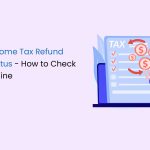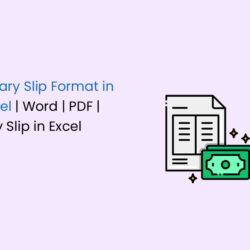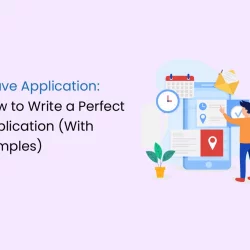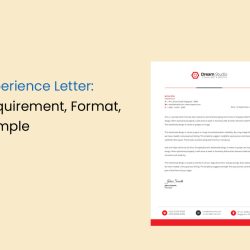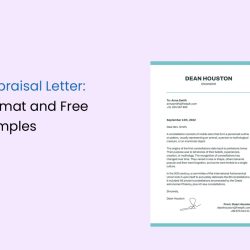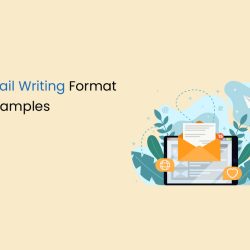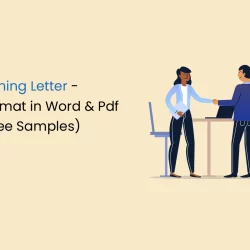Small and Medium Enterprises (SMEs), often referred to as MSMEs (Micro, Small, and Medium Enterprises), play a pivotal role in driving our economy. These businesses are recognised as Small Scale Industries (SSIs) and form the backbone of our nation’s economic landscape. In India, the government extends a special MSME registration to entities falling within the Micro, Small, and Medium Enterprises categories. This registration opens doors to a plethora of benefits designed to support the establishment and growth of these enterprises.
By securing MSME registration, businesses can access various government incentives tailored to fuel their development journey. These perks serve as a valuable resource, contributing to the overall welfare of SMEs.
This article covers everything you need to know about MSME Registration.
What is MSME Classification?
When the MSME registration was initially introduced in 2006, the classification was primarily based on investment in plant and machinery or equipment. Over time, the government implemented significant revisions to the MSME classification, incorporating both annual investment and annual turnover criteria. Additionally, the previous distinction between the manufacturing and services sectors within the MSME definition was eliminated.
The current MSME classification, reflecting these updates, is outlined as follows:
| Criteria | Micro | Small | Medium |
|---|---|---|---|
| Investment & Annual Turnover | < Rs.1 crore & < Rs.5 crore | < Rs.10 crore & < Rs.50 crore | < Rs.50 crore & < Rs.250 crore |
This revised classification signifies a shift towards a more comprehensive and inclusive approach, considering both investment and turnover parameters to determine the MSME status. The goal is to provide a nuanced framework that accommodates the diverse needs of businesses across various sectors, fostering a more equitable and growth-oriented environment.
What is MSME Registration?
MSME Udyam Registration, also known as MSME registration, is a process through which entities meeting the MSME classification criteria can apply for official recognition. This registration is facilitated through the government’s Udyam portal, making the entire process accessible and efficient. While obtaining MSME Udyam Registration is not mandatory, it is highly advantageous for businesses falling within the MSME category.
Key points about MSME Udyam Registration
- Online Process: The entire MSME registration process is conducted online through the Udyam registration portal, ensuring convenience for businesses.
- Not Mandatory but Beneficial: While it is not compulsory for MSMEs to obtain this registration, doing so can bring a host of benefits. These advantages include favourable taxation, streamlined business establishment processes, access to credit facilities, and loan eligibility.
- Government Recognition: MSME Udyam Registration provides official recognition to businesses falling within the MSME classification, contributing to their credibility and visibility.
- Access to Benefits: Registered MSMEs can avail themselves of various government incentives and schemes aimed at supporting their growth and development.
Eligibility for MSME Registration
Eligibility for MSME Registration is determined by an entity’s adherence to the revised MSME classification criteria, considering both annual turnover and investment. The following entities are eligible to apply for MSME Registration:
- Individuals, Startups, Business Owners, and Entrepreneurs: Individuals engaged in business activities, startups, and entrepreneurs are eligible for MSME Registration.
- Private and Public Limited Companies: Both private and public limited companies falling within the specified annual turnover and investment criteria can apply for MSME Registration.
- Sole Proprietorship: Sole proprietors operating businesses can seek MSME Registration based on their annual turnover and investment.
- Partnership Firm: Partnership firms, regardless of their size, are eligible for MSME Registration if they meet the prescribed annual turnover and investment criteria.
- Limited Liability Partnerships (LLPs): Limited Liability Partnerships can apply for MSME Registration, provided they fulfil the stipulated annual turnover and investment conditions.
- Self-Help Groups (SHGs): Self Help Groups involved in manufacturing, service industries, wholesale, or retail trade can apply for MSME Registration based on their annual turnover and investment.
- Co-operative Societies: Co-operative societies engaged in various economic activities are eligible for MSME Registration if they meet the specified criteria.
- Trusts: Trusts involved in manufacturing, services, wholesale, or retail trade can apply for MSME Registration, subject to compliance with the annual turnover and investment requirements.
MSME Registration thus extends its eligibility to diverse entities, fostering inclusivity and recognising the significance of small and medium-sized enterprises across various sectors.
Documents Required for MSME Registration
Documents required for MSME Registration are minimal, reflecting a streamlined and hassle-free process. Here are the key documents needed:
- Aadhaar Card: A valid Aadhaar card is required for MSME Registration. It serves as an important identification document for the individual applying for registration.
- PAN Card: The PAN card, which is the Permanent Account Number, is another essential document for MSME Registration. It provides a unique identification for the business or individual.
Notably, there are no MSME registration fees, and the process does not necessitate the submission of physical documents. The Udyam Registration Portal is integrated with government databases, specifically the Income Tax and GSTIN systems. This integration allows for the automatic retrieval of PAN and GST-linked details on the investment and turnover of enterprises.
Additionally, GST registration is not obligatory for enterprises that do not require it. However, for those businesses mandatorily required to obtain GST registration under GST law, entering their GSTIN is necessary for obtaining MSME Registration or Udyam Registration.
How to Register for MSME?
Applying for MSME Registration on the Udyam Registration Portal is a straightforward process. Follow these steps for online registration:
- Go to the official MSME registration portal at udyamregistration.gov.in.
- Choose the relevant category based on your registration status:
- For New Entrepreneurs not registered as MSME or those with EM-II.
- For those already registered as UAM.
- For those having registered as UAM through Assisted filing.
- Enter your Aadhaar and PAN details as part of the registration process.
- Complete the online form with the necessary information, including business details, investment, and turnover.
- Review and verify the entered details to ensure accuracy.
- Once all information is filled in and verified, submit the application.
- After successful submission, the Udyam Registration Certificate will be generated and issued.
It’s important to note that there is no MSME registration fee for the registration process. The online application on the Udyam Registration Portal is designed to be user-friendly, facilitating a seamless registration experience for new entrepreneurs and those with existing registrations. Following these steps will ensure a smooth MSME registration process, providing businesses with official recognition and access to various government benefits.
MSME Registration for New Entrepreneurs
The process is straightforward. It is as follows:
- Visit the Udyam Registration Portal homepage and click on the button labelled “For New Entrepreneurs who are not Registered yet as MSME or those with EM-II.”
- On the subsequent page, enter your Aadhaar number and your name, then click “Validate and Generate OTP.” After receiving and entering the OTP, proceed to the PAN Verification page.
- Enter the “Type of Organisation” and your PAN number, then click “Validate PAN.” The portal fetches PAN details from government databases, ensuring accurate validation.
- After PAN verification, the Udyam Registration form will appear. Entrepreneurs need to provide personal details and enterprise information.
- Enter investment and turnover details, select the declaration, and click “Submit and Get Final OTP.” After receiving the final OTP and submitting the form, the Udyam Registration Certificate will be sent via email. Entrepreneurs can also check the MSME registration status on the Udyam Registration Portal.
MSME Registration for Entrepreneurs with Existing UAM
For entrepreneurs already possessing UAM registration, follow these steps:
- Click on the button labelled either “For those having registration as UAM” or “For those already having registration as UAM through Assisted filing” on the portal’s homepage.
- On the subsequent page, enter your Udyog Aadhaar Number (UAN) and choose an OTP option – either on mobile or email as filled in UAM.
- Click “Validate and Generate OTP” after selecting the OTP option. An OTP will be sent to the chosen mode of communication.
- After receiving the OTP, enter it, and proceed to fill in the registration details on the MSME registration form.
- Submit the form after filling in the necessary details. This completes the Udyam registration process for entrepreneurs with existing UAM.
MSME Registration Certificate
The Ministry of MSME issues the Udyam Registration Certificate, commonly known as the MSME Registration Certificate, in the form of an e-certificate. Entrepreneurs receive this certificate upon successful completion of the MSME registration process. Notably, the certificate includes a QR Code, providing easy access to enterprise details.
MSME Registration Number
An enterprise with MSME registration is termed Udyam, and the unique identification number assigned by the Ministry of MSME is known as the ‘Udyam/MSME Registration Number.’ This 19-digit number is prominently featured on the MSME Registration Certificate.
Checking MSME Registration Status
You can check the status of your MSME registration by following these simple steps:
- Visit the Udyam registration portal.
- Click on the ‘Print/Verify’ option and choose ‘Verify Udyam Registration Number.’
- Enter the ‘Reference Number,’ input the captcha code, and click ‘Verify.’
MSME Registration Certificate Download
To download the MSME Registration Certificate, follow these steps:
- Go to the official Udyam registration portal.
- Click on the ‘Print/Verify’ option.
- Select the ‘Print Udyam Certificate’ option.
- Enter your ‘Udyam Registration Number’ and ‘Mobile’ number. Choose the OTP option and click ‘Validate & Generate OTP.’
- Enter the OTP received on your mobile/email and click ‘Validate OTP and Login.’
- After successfully logging in, you can take a printout of the Udyam Registration Certificate.
MSME Registration Benefits
There are multiple benefits to MSME Registration. They are as follows:
- MSME registration in India makes bank loans more affordable, with significantly lower interest rates (around 1-1.5%) compared to regular loans.
- Credit for Minimum Alternate Tax (MAT) can be carried forward for up to 15 years, offering a more extended benefit period compared to the standard 10 years.
- Reduced costs for patent applications and industry setup as MSMEs enjoy various rebates and concessions.
- MSME registration facilitates seamless access to government tenders through integration with the Udyam Registration Portal, Government e-Marketplace, and State Government portals.
- MSMEs benefit from a one-time settlement fee for non-paid amounts, easing financial obligations.
- MSME registration provides eligibility for government schemes like the Credit Guarantee Scheme, Credit Linked Capital Subsidy Scheme, Public Procurement Policy, and protection against delayed payments.
- Eligibility for priority sector lending from banks, supporting financial assistance tailored for MSMEs.
- MSMEs enjoy a waiver of government security deposits, which is particularly beneficial for participating in e-tenders.
- MSME registration allows the inclusion of multiple activities, whether service, manufacturing, or both, under a single registration.
- Subsidies for barcode registration, enhancing product identification and market access.
- MSMEs may qualify for exemption schemes from certain direct taxes, reducing their overall tax burden.
- Reimbursement of ISO certification fees, promoting quality standards in MSMEs.
- Concessions on electricity bills, contributing to operational cost savings.
- MSMEs receive special consideration in international trade fairs, fostering exposure and business opportunities.
How to Check MSME Registration Number by Name?
While it’s not possible to check the MSME registration number directly by name, you can retrieve it by following these steps:
- Go to the official Udyam Registration Portal.
- Click on the ‘Forgot Udyam/UAM No.’ option under the ‘Print/Verify’ section on the homepage.
- Select the appropriate registration option based on your type of registration.
- Choose the OTP option for verification.
- Enter the registered mobile number or email address associated with your MSME registration.
- Click on the ‘Validate & Generate OTP’ button.
- Enter the OTP received on your mobile or email.
- Upon successful validation, the MSME registration number will be displayed.
FAQs about MSME Registration
How do I register for MSME online?
Follow these steps:
- Visit the Udyam registration portal.
- On the homepage, click 'For new entrepreneurs who are not registered yet as MSME or those with EM-II.'
- Enter the 'Aadhaar Number' and the 'Name of Entrepreneur,' then click the 'Validate & Generate OTP' button.
How much does MSME registration cost?
There is no government fee for the MSME Udyam Registration Certificate. Service providers may charge professional fees for support in obtaining it.
What is the MSME limit?
The MSME limit is not more than Rs.10 crore for investment in Plant and Machinery or Equipment and annual turnover, and not more than Rs.50 crore for investment and annual turnover, not exceeding Rs.250 crore.
Is GST compulsory for MSME registration?
GST registration is not mandatory for the MSME registration process unless the business or entity's annual turnover exceeds ₹40 lakhs, making it a taxable entity.
Can I cancel my MSME application after submission?
No, once the MSME application is submitted, it cannot be cancelled. The MSME Registration Certificate will be issued within 2-4 days after the application submission.
Is MSME registration mandatory?
No, it is not mandatory for small, medium, and micro enterprises to apply for MSME registration.
What is MSME registration verification?
Entrepreneurs can verify their Udyam registration number by visiting the Udyam registration portal, clicking on 'Print/Verify,' and selecting 'Verify Udyam Registration Number.' Enter the Udyam Registration/Reference Number, and captcha code, and click 'Verify.'
Can a partnership firm get MSME registration?
Yes, a partnership firm meeting the MSME classification's investment and turnover criteria can apply for MSME registration.
Is an Aadhar card mandatory for Udyam registration?
Yes, an Aadhaar card is compulsory for Udyam registration. In the case of entities other than the proprietor, Aadhaar cards of partners and directors are required.
What is the validity of the MSME Registration Certificate?
The Udyam/MSME Registration Certificate has no expiry as long as the entity remains ethical and financially healthy.
Who is eligible for MSME registration?
All entities classified as Micro, Small, and Medium enterprises per the MSME classification are eligible. Individuals cannot apply; eligibility includes proprietorships, partnerships, companies, trusts, or societies with specific investment and turnover criteria.
How long does it take for MSME registration completion?
MSME registration is completed upon filling and submitting the Udyam/MSME registration form. Confirmation is displayed on the Udyam Registration Portal.
Is MSME registration valid for traders?
Yes, traders can apply for MSME registration for the inclusion of wholesale and retail trade in the MSME classification.
Is MSME registration the same as Udyog Aadhaar?
No, MSME registration replaced Udyog Aadhaar. All MSMEs need the 19-digit MSME registration for government benefits.
How many days does it take for the MSME Registration Certificate?
Typically, it takes 3-5 days to receive the MSME Registration Certificate after completing the MSME registration.
Is MSME registration online free?
Yes, MSME registration on the Udyam Registration Portal is free of cost.