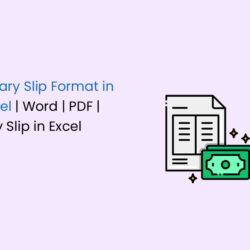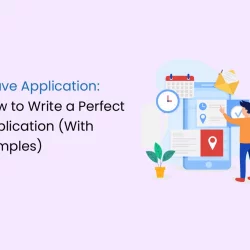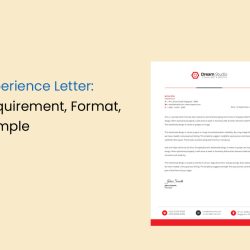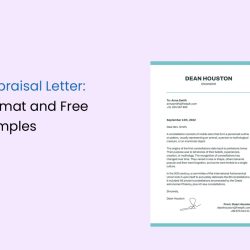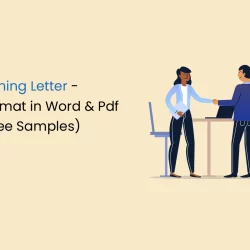Under the GST system, all registered business entities and dealers must file GST returns, even if they didn’t conduct business during the tax period. When there is no activity to report, it is mandatory to file nil returns. Therefore, it is crucial to comprehend the GSTR filing process, the suitable GSTR form, and the official GST website.
Keep reading to learn about GST returns, their types and how to file them.
What are GST Returns?
A GST return is a periodic statement that includes all the relevant business details, such as income, sales, purchases, output tax (taxes received on sales), and input tax (tax paid on purchases) for a specific period. The tax authorities analyse these details to determine the business’s net tax liability.
Filing GST returns on time has many benefits. It helps businesses maintain strong relationships with suppliers and buyers, boosting their credibility. This can be extremely helpful when the company applies for credit.
Moreover, as the GST return records all the transactions, it helps business owners make informed decisions about expansion and future investments.
Who should file GST Returns?
Under the GST regime, businesses with an annual aggregate turnover of more than Rs. 5 crores and not enrolled in the Quarterly Return Filing and Monthly Payment of Taxes (QRMP) scheme must submit two monthly and one annual return. This mandates a total of 25 returns annually.
On the other hand, taxpayers with a turnover of up to Rs. 5 crore can file returns under the QRMP scheme. QRMP filers must file 9 returns each year, including 4 GSTR-1 and GSTR-3B returns and an annual return. It should be noted that QRMP filers must pay taxes monthly even though they are filing returns quarterly.
In special cases, such as for composition dealers, some separate statements/returns need to be filed. In such cases, the number of GSTR filings is 5 each year, which includes 4 statement-cum-challans in CMP-08 and one annual return GSTR-4.
Types of GST Returns
The different types of GST returns are as follows:
GSTR-1
GSTR-1 is a mandatory return filed by all taxpayers registered under GST, which includes details of outward supplies of goods and services made, along with invoices and debit-credit notes. Any amendments made to sales invoices must be reported in the GSTR-1 return.
The return is filed monthly by the 11th of every month for businesses with an annual turnover of more than Rs. 5 crore or those not under the QRMP scheme. For businesses under the QRMP scheme, the return is filed quarterly by the 13th of the month following every quarter.
GSTR-2
GSTR-2A is a GST return for buyers of goods and services. It provides details of all purchases made from GST-registered suppliers during a tax period. Buyers use it to claim an accurate Input Tax Credit (ITC) for each financial year. In the case of a missing invoice, the buyer can contact the seller to upload it in their GSTR-1. Buyers previously used it frequently to claim ITC for every tax period until August 2020. Now, buyers refer to GSTR-2B to claim input tax credits for each tax period.
GSTR-2B
GSTR-2B is a monthly GST return that provides constant Input Tax Credit data. It covers the period from the date of filing GSTR-1 for the prior month up to the date of filing GSTR-1 for the current month. It is available on the 12th day of every month before filing GSTR-3B. GSTR-2B provides information on the necessary action for each invoice reported.
GSTR-2
GSTR-2 is a suspended GST return that applies to registered buyers to report inward supplies of goods and services, i.e., purchases made during a tax period. The information in the GSTR-2 return has to be auto-populated from GSTR-2A. Unlike GSTR-2A, GSTR-2 returns can be edited. GSTR-2 was to be filed by all regular taxpayers registered under GST. However, the filing has been suspended since September 2017.
GSTR-3
GSTR-3 is a suspended GST return. It is a monthly summary return for furnishing summarised details of all outward supplies made, inward supplies received, input tax credit claimed, and tax liability and taxes paid. This return would have been auto-generated based on the GSTR-1 and GSTR-2 returns filed. GSTR-3 was to be filed by all normal taxpayers registered under GST. However, the filing has been suspended since September 2017.
GSTR-3B
GSTR-3B is a monthly return summarising the details of all outward supplies, input tax credit claimed, tax liability ascertained, and taxes paid. It is mandatory for all GST-registered normal taxpayers. If the aggregate turnover exceeds Rs. 5 crores, GSTR-3B must be filed by the 20th of the succeeding month (monthly). It is quarterly for those with a total turnover equal to or less than Rs.5 crores who are eligible and remain opted into the QRMP scheme.
GSTR-4
GSTR-4 is an annual return that composition-taxable persons file under GST. It replaced GSTR-9A from FY 2019-20. Before that, it was filed quarterly. A challan in form CMP-08 filed by the 18th of the month succeeding every quarter has replaced it. The composition scheme allows taxpayers with a turnover of up to Rs. 1.5 crores to pay taxes at a fixed rate on the declared turnover. Service providers can also opt for a similar scheme if their turnover is up to Rs. 50 lakh.
GSTR-5
GSTR-5 is a monthly return that non-resident foreign taxpayers registered under GST carrying out business transactions in India must file. This return contains all the details of outward supplies made, credit/debit notes, tax liability, inward supplies received, and taxes paid. The taxpayer must file GSTR-5 by the 20th of each month under GSTIN, indicating they are registered in India.
GSTR-5A
GSTR-5A is a summary return for reporting the taxable outward supplies and tax payable by Online Information and Database Access or Retrieval Services (OIDAR) providers under GST. The due date for filing GSTR-5A is the 20th day of every month.
GSTR-6
GSTR-6 is a monthly return that an Input Service Distributor (ISD) must file. It contains details of the input tax credits that the ISD receives and distributes, as well as information about all the documents given for the distribution of input credit and how the distribution was carried out. The due date for filing this return is the 13th of each month.
GSTR-7
GSTR-7 is a monthly return that must be filed by the people required to deduct TDS under GST. This return includes details of the TDS deducted, the TDS liability payable and paid, and the TDS refund claimed. It is due on the 10th of every month.
GSTR-8
E-commerce operators registered under GST must file a monthly return called GSTR-8. This return is for those obligated to collect Tax at Source (TCS). It includes details of all supplies made through the e-commerce platform and the TCS collected on those supplies. The deadline for filing GSTR-8 is the 10th day of every month.
GSTR-9
GSTR-9 is the annual return under GST that taxpayers must file. It includes all supplies received and made during the financial year and taxes payable and paid. It consolidates all monthly or quarterly returns filed during that year. Taxpayers with an aggregate turnover not exceeding Rs. 2 crore for FY 2017-18 to FY 2019-20 are not required to file GSTR-9.
GSTR-9A
GSTR-9A is an annual return that was earlier required to be filed by composition taxpayers. However, it is currently a suspended return. This return consolidates all quarterly returns filed during that financial year. This return stands scrapped with the introduction of GSTR-4 (annual return) from FY 2019-20. Before that, GSTR-9A filing for composition taxpayers was waived off for Financial Year 2017-18 and 2018-19.
GSTR-9C
GSTR-9C is a self-certified statement that GST-registered persons with an annual turnover exceeding Rs. 5 crore must file. The statement reconciles the books of accounts with GSTR-9, and the deadline for filing is December 31st. GSTR-9C should be filed for every GSTIN, and multiple GSTR-9C forms can be filed for one PAN.
GSTR-10
GSTR-10 is the final return that must be filed by a taxable person whose registration has been surrendered or cancelled. The return must be filed within three months from the date of the cancellation order or cancellation, whichever comes earlier.
GSTR-11
GSTR-11 is the return that persons who have been issued a Unique Identity Number (UIN) must file for a refund under GST for the goods and services they purchased in India. UIN is the classification made for foreign diplomatic missions. Embassies are not liable to tax in India to get a tax refund. GSTR-11 contains details of inward supplies received and refund claimed.
GSTN
GSTN (Goods and Services Tax Network) is an online portal that contains the details of sellers and buyers registered under the GST regulation. Businesses and taxpayers can access these details to file returns, log invoice data, and more.
Companies are required to file 37 returns, consisting of one annual return and three monthly returns (once every three months) during a financial year. These returns contain information, including details of inward and outward supplies initiated by an organisation. The information can be prepared offline and uploaded whenever an internet connection is available.
How to File GST Returns Online
The steps to file GSTrtuturns are as follows:
- Step 1: Open the GST online portal.
- Step 2: Log in using the state code and PAN and note the 15-digit GST identification number given after data verification.
- Step 3: Upload the invoices and generate a unique reference number against each invoice.
- Step 4: File the outward return, inward return and cumulative monthly return. In case of any error, there is an option to correct it and refile it.
- Step 5: Submit outward supply returns by the 10th of the following month through the information section on the GST Common Portal (GSTN) in the GSTR-1 form.
- Step 6: GSTR-2A will detail the outward supplies furnished by the supplier.
- Step 7: The recipient must verify, validate, modify details, and file credit or debit notes for outward supplies.
- Step 8: The recipient must provide details of the taxable goods and services received in the GSTR-2 form.
- Step 9: The recipient makes details of inward supplies available in GSTR-1A. The supplier can either accept or reject modifications.
How to Check GST Returns Status
The status of GST returns can be checked on the official GST Login Portal. The following methods can be used to check the status of GST returns:
Tracking through the ‘Return Filing Period’
- Step 1: Log in to the GST portal using valid credentials.
- Step 2: Access the list of available services by clicking on the ‘Services’ tab from the top menu.
- Step 3: To track the status of the return, go to the ‘Returns’ option and select ‘Track Return Status’.
- Step 4: Select ’Return Filing Period’.
- Step 5: Choose the financial year and filing period from the respective drop-down menus on the following page.
- Step 6: Click the ‘Search’ button to display the GST Return status.
Tracking through the ‘ARN’
- Step 1: Use valid credentials to log into the GST online portal.
- Step 2: To access the list of available services, click on the ‘Services’ tab in the top menu.
- Step 3: Choose ‘Track Return Status’ under ‘Returns’.
- Step 4: Select ‘ARN’.
- Step 5: Input the ARN into the designated field.
- Step 6: Click the ‘Search’ button to display the status of the GST Return.
Tracking through ‘Status’
- Step 1: Use valid credentials to access the online GST portal.
- Step 2: To access the list of available services, click on the ‘Services’ tab from the top menu.
- Step 3: To track the return’s status, go to the ‘Returns’ option and select ‘Track Return Status.’
- Step 4: Select ’Status’.
- Step 5: Choose the Status of Return by selecting an option from the drop-down menu.
- Step 6: Click the ‘Search’ button to display the GST Return status.
How to Download GST Returns
The steps to download GST returns are as follows:
- Step 1: Use valid credentials to log into the GST online portal.
- Step 2: To access the list of available services, click on the ‘Services’ tab from the top menu.
- Step 3: Choose ‘Returns Dashboard’ under ‘Returns’.
- Step 4: Select the financial year and filing period from the respective drop-down menus on the following page.
- Step 5: To download a GTR, click the ‘Search’ button and select the specific GTR you want.
- Step 6: Click the’ Prepare Offline’ button to prepare an offline copy of the selected GSTR.
- Step 7: Click on the ‘Download’ option and then click on ‘Generate File’ to initiate the download process.
- Step 8: Typically, it takes about 20 minutes for the file to be generated upon request.
- Step 9: After the file is generated, a link to download it will be created.
- Step 10: To download your GST Returns, click on the option ‘Click Here’ to get the ZIP file.
How to File GST Returns with GSTN
The Goods and Services Tax Network (GSTN) collects, stores, and maintains information about all GST-registered buyers and sellers. Businesses are required to submit 37 returns, three monthly returns every three months and one annual return at the end of the financial year.
To simplify tax filing for businesses, GSTN has released an Excel-based template that can be easily downloaded for free from the GST Common Portal. Taxpayers can use this template to compile invoice data regularly. The details of incoming and outgoing supplies can be uploaded to the GST portal on or before the deadline. Offline data preparation is also an option.
The taxpayer will not need internet access until they upload the prepared file to the online GST portal.
Penalty for Late Filing
If the taxpayer fails to submit tax returns by the deadline, they will be charged a late fee. This fee is called the late charge and is applicable for both the CGST and SGST at a rate of Rs. 100 per day under the GST Law. Therefore, the daily fee will be Rs. 200. Any changes to this rate will be communicated via notifications.
The maximum late fee is Rs. 5,000. However, no late fee is applicable for Integrated GST (IGST) if the return is filed after the deadline. Additionally, taxpayers who fail to file their returns on time must pay interest at 18% annually. This interest will be calculated based on the amount of tax that must be paid and applicable from the day after the filing deadline to the day the payment is made.
Frequently Asked Questions
What is the objective of GST return?
GST returns contain information on a business's sales and purchases, the tax collected on sales, and the tax paid on purchases. They are used to manage a business's taxes and daily operations.
How many times can GST returns be filed?
Businesses can file their GST return monthly, quarterly, or annually, depending on their income.
What is the monthly return of GST?
GSTR-7 is a monthly return for TDS under GST. It includes details of TDS deducted, payable, and paid and the refund claimed, if any. The due date is the 10th of each month.
What is the GST annual return?
GSTR-9 is an annual return that must be filed once a year by registered taxpayers who were regular taxpayers, including SEZ units and SEZ developers. This return requires taxpayers to provide details on purchases, sales, input tax credits, refunds claimed, and demand created, among other things.
Who can file a GST return?
Every individual registered under GST and paying tax as a regular taxpayer must file an annual return using Form GSTR 9 once a year. If the registration has been cancelled or relinquished, a final return must be submitted using Form GSTR 10.