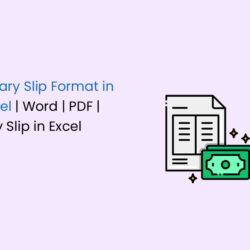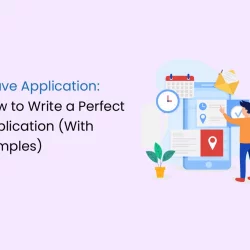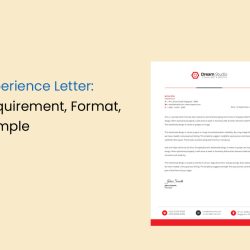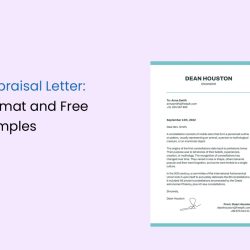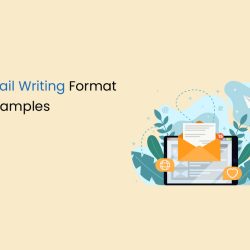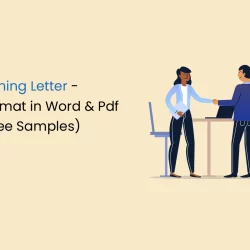The Employees’ Provident Fund (EPF) stands as the primary scheme governed by the Employees’ Provident Funds and Miscellaneous Act, 1952, and is diligently overseen by the Employees’ Provident Fund Organisation (EPFO).
The EPF framework offers a holistic approach to retirement benefits, blending professionalism with a humane touch. The symbiotic relationship between employers and employees in contributing to the EPF reflects a commitment to financial well-being that extends beyond what is considered professional.
Our article explores the several nuances of EPFO to help you gain a comprehensive understanding of its role in shaping retirement benefits and let you plan your second innings in a more detailed manner.
What is the Employer’s Provident Fund?
The Employees’ Provident Fund or EPF, is a popular savings scheme that has been introduced by the EPFO under the supervision of the Government of India.
The employee and employer each contribute 12% of the employee’s basic salary and dearness allowance towards EPF. The current rate of interest on EPF deposits is 8.15% p.a. The accrued interest on the EPF is tax-free and can be withdrawn without paying for the same. Employees avail of a lump-sum amount on their retirement, including the accrued interest.
Individuals can apply to avail of various online services of EPF India by accessing the official portal. The EPF online portal is a user-friendly platform that ensures the flow of services is transparent, efficient, and hassle-free.
What is Employees’ Provident Fund Organisation (EPFO)?
The Employees’ Provident Fund Organisation (EPFO), a non-constitutional body, is dedicated to encouraging employees to save for their retirement. Established in 1951, this organisation operates under the jurisdiction of the Ministry of Labour and Employment, Government of India.
EPFO administers schemes that cater to both Indian workers and international workers hailing from countries with whom the organisation has signed bilateral agreements. This inclusive approach ensures that a diverse workforce is covered, promoting financial security and retirement benefits for a wide spectrum of individuals.
Objectives of Employees’ Provident Fund Organisation (EPFO)
The EPFO has several key objectives aimed at streamlining processes and ensuring a seamless experience for employees and organisations alike:
- Ensure that each employee maintains only one EPF account, promoting simplicity and efficiency in managing their financial records.
- Simplify compliance procedures to make it convenient for organisations to adhere to EPFO rules and regulations effortlessly.
- Encourage organisations to consistently follow EPFO guidelines, fostering a culture of adherence to ensure a fair and compliant working environment.
- Focus on improving the reliability of online services, making it easier for members to access and utilise EPFO facilities seamlessly.
- Facilitate easy online access to member accounts, ensuring that individuals can manage their accounts conveniently and stay informed about their financial matters.
- Strive to reduce the duration of claim settlements from the current 20 days to an expedited 3-day process, providing quicker financial support to members.
- Actively promote and encourage voluntary compliance among members and organisations, fostering a cooperative approach to regulatory requirements.
These objectives collectively reflect the EPFO’s commitment to simplifying processes, promoting transparency, and enhancing the overall experience for both employees and employers within the framework of professional and ethical standards.
Government Schemes under EPFO
The EPFO offers three significant schemes to provide financial security and benefits to employees:
Employees’ Provident Funds Scheme 1952 (EPF)
This scheme focuses on building a substantial corpus for employees during their working years. Both the employer and the employee contribute a portion of the salary towards the EPF account, creating a reliable fund for retirement.
Employees’ Pension Scheme 1995 (EPS)
The EPS is designed to ensure financial stability for employees post-retirement. It provides a pension based on the employee’s service and contribution, offering a reliable source of income during their retirement years.
Employees’ Deposit Linked Insurance Scheme 1976 (EDLI)
EDLI is aimed at providing insurance coverage to employees. In the unfortunate event of the employee’s demise during the service period, a lump sum amount is provided to the nominee or legal heirs, offering financial support during challenging times.
Services Offered by Employees’ Provident Fund Organisation (EPFO)
The EPFO offers a range of services to facilitate a seamless and user-friendly experience for its members. Here’s an overview of the diverse services provided:
- Helpdesk for Inoperative Accounts: The Inoperative Accounts Online Helpdesk aids employees in tracking dormant accounts, providing the option to withdraw funds or transfer them to the current Member ID.
- Online withdrawal of EPF: Members can conveniently withdraw their EPF amount online using the UAN, particularly if they have been unemployed for over two months. Linking Aadhaar and bank details with UAN is essential for this process.
- Certificate of Coverage for International Workers: EPF members working in countries with Social Security Agreements can generate a Certificate of Coverage using the EPFO’s centralised software.
- Monthly Returns for Exempted Establishments: Exempted establishments can file their monthly returns online hassle-free, thanks to an IT tool launched by the EPFO.
- UMANG App: The Unified Mobile Application for New-age Governance (UMANG) app allows EPF members to access services such as viewing the EPF passbook and updating profile details using UAN and password.
- Online Transfer of EPF: Members can effortlessly transfer their EPF amount from the previous Member ID to the current one online, ensuring a paperless and straightforward process.
- Online Establishment Registration: Establishments can register online through the Online Registration of Establishments (OLRE) on the EPFO portal, streamlining the PF code allotment letter process.
- Online Payments of PF: Organizations are required to make PF payments online, and the EPFO has agreements with several banks for the collection of dues, making the process more efficient.
- Missed Call and SMS Service: UAN-activated members can check PF balance, contribution status, and KYC status by sending an SMS or giving a missed call. Employers also receive alerts for non-payment of EPF.
- Claim Status and Passbook: Members can check the status of their claims and view/download their EPF passbook using the UAN, enhancing transparency and accessibility.
- Grievance Redressal: EPFO prioritises the resolution of grievances related to pension settlement, PF transfer, and withdrawal. The online complaint system ensures swift redressals, with most issues resolved within a short timeframe.
Contribution in EPF
Employers and employees play a crucial role in contributing to the Employees’ Provident Fund (EPF), with specific percentages allocated to various categories. Here’s a breakdown of the employer’s contribution:
Employer’s Contribution Categories and Percentages
| Category | Percentage of Contribution (%) |
|---|---|
| Employees Provident Fund (EPF) | 3.67 |
| Employees’ Pension Scheme (EPS) | 8.33 |
| Employee’s Deposit Linked Insurance Scheme (EDLIS) | 0.50 |
| EPF Admin Charges | 1.10 |
| EDLIS Admin Charges | 0.01 |
The employer and the employee are mandated to contribute to the EPF, each contributing 12% of the employee’s dearness allowance and basic salary.
Here’s a detailed overview of the employees’ and employers’ contributions:
- Employee’s Contribution towards EPF: On a monthly basis, the employer deducts 12% of the employee’s salary for the EPF contribution. The entire contribution is directed towards the employee’s EPF account.
- Employer’s Contribution towards EPF: The employer also contributes 12% of the employee’s salary towards the EPF. This contribution is an integral part of the overall EPF fund, ensuring financial security for employees during their retirement.
These contributions collectively form the EPF, providing a great financial safety net for employees, with specific allocations for provident fund, pension scheme, and deposit-linked insurance. The table and information above underscore the significance of both employer and employee contributions in building a secure financial future for all involved.
UAN and EPF
The Universal Account Number (UAN) is a key feature that enhances the accessibility of EPF services for all subscribers. Here’s a breakdown of the UAN and its functionalities:
What is UAN?
The UAN is a unique 12-digit number assigned to each EPF member by the Employees’ Provident Fund Organization (EPFO). It serves as a universal identifier, offering a seamless login experience to the EPFO member portal.
The UAN remains constant, irrespective of job changes. When an employee switches jobs, the member ID may change, but the UAN remains the same. The new member ID is linked to the existing UAN, facilitating continuity in accessing EPF services.
Activation Requirement
To fully benefit from online services, including withdrawal and balance checking, employees must activate their UAN. Activation ensures that the UAN is linked to the member’s current employment details.
Obtaining UAN through an Employer
Employees can typically obtain their UAN through their employers. The employer is responsible for providing this unique identification number to each EPF member. If obtaining the UAN through the employer is not feasible, employees can log in to the UAN portal (https://unifiedportal-mem.epfindia.gov.in/memberinterface/) using their member ID.
The UAN simplifies the EPF experience, offering a standardised identification method that transcends job transitions. Activating the UAN is crucial for members to access the full range of online services provided by the EPFO, ensuring convenience and efficiency in managing their provident fund accounts.
Employers’ Provident Fund and its Benefits
The EPF scheme offers several significant benefits that contribute to the financial well-being of employees over the long term:
- EPF facilitates long-term savings by deducting a portion of the employee’s salary on a monthly basis. This systematic approach helps in building a substantial corpus over time.
- Unlike some investment options that require a single, lump-sum contribution, EPF ensures gradual and consistent savings. Monthly deductions make it feasible for individuals to accumulate a significant amount without a hefty initial investment.
- The EPF scheme provides a financial safety net for employees during emergencies. In times of unforeseen circumstances, such as medical emergencies or other financial crises, the accumulated funds in the EPF account can serve as a reliable source of financial support.
- One of the primary benefits of EPF is its role in retirement planning. By systematically saving throughout one’s career, employees can build a substantial fund to support their lifestyle after retirement. This ensures financial security and a comfortable standard of living during the post-retirement phase.
The EPF scheme, with its structured and continuous approach to savings, not only helps individuals prepare for retirement but also provides a financial cushion during emergencies. It encourages a disciplined savings habit and contributes significantly to employees’ overall financial well-being throughout their professional journey.
EPF Interest Rate
As of the latest available information, the EPF interest rate is mentioned as 8.15%. This rate plays a crucial role in determining the interest amount accumulated in the EPF account over a financial year. Here’s a brief overview:
Current Rate: The current EPF interest rate is 8.15%.
Calculation and Accumulation
- The interest amount is calculated based on the monthly running balance in the EPF account.
- At the end of each financial year, the calculated interest is added to both the employer and employee contributions.
- This addition of interest ensures the continuous growth of the total balance in the EPF account.
Total Balance Calculation
- The total balance in the EPF account is the sum of the employer and employee contributions, along with the accumulated interest.
For individuals wanting to calculate the interest accrued in their EPF account, they can use the interest rate provided by the EPFO for that specific financial year. The interest is compounded annually, contributing to the overall growth of the EPF corpus. It’s important to note that the interest rate can vary, and it’s advisable to check the latest updates from the EPFO or relevant authorities for the most current information.
The eligibility criteria for joining the EPF scheme are outlined to encompass a broad range of employees and organizations. Here are the key points:
EPF Eligibility Criteria
There is a simple criteria to deciding whether you are eligible for the EPF scheme or not. It has been listed below:
- Salaried employees with a monthly income of less than Rs. 15,000 are mandated to register for an EPF account.
- Organizations employing 20 or more individuals are required by law to register for the EPF scheme. This ensures that a substantial workforce is covered under the provident fund provisions.
- Organisations with fewer than 20 employees have the option to join the EPF scheme on a voluntary basis. While it’s not mandatory for them, they can choose to offer the benefits of EPF to their employees.
- Employees earning more than Rs.15,000 can register for an EPF account; however, they need approval from the Assistant PF Commissioner. This allows flexibility for higher-income individuals to participate in the scheme.
- The EPF scheme is applicable to the entire country, excluding the states of Jammu and Kashmir. This ensures that employees across various regions can benefit from the provisions outlined in the EPF scheme.
How to Check Your EPF Balance?
Checking your EPF balance is a straightforward process, and there are multiple methods available for your convenience. Here’s how you can check your EPF balance using four different methods:
EPFO Portal
- Visit the EPFO member portal and log in using your UAN (Universal Account Number) and password.
- After logging in, locate the EPF balance under your member ID.
UMANG App
- Download the Unified Mobile Application for New-age Governance (UMANG) app on your mobile phone.
- Perform EPF balance check and access other services by logging in with your UAN and password through the app.
- UMANG also allows you to raise and track claims related to your EPF account.
Missed Call Service
- Check your EPF balance by giving a missed call to the number 011-22901406.
- Ensure that you make the missed call from your registered phone number.
SMS Service
- If your UAN is activated, you can send an SMS to 7738299899 for an EPF balance check.
- The format for the SMS is: EPFOHO UAN
EPF Forms
There are multiple forms for EPF, we have tabulated them in the table below along with their uses.
| Type of Forms | Use |
|---|---|
| Form 31 | Also known as the PF Advance Form, it is used for obtaining withdrawals, loans, and advances from the EPF account. |
| Form 10D | Used for availing a monthly pension under the EPF scheme. |
| Form 10C | This form is used to claim benefits under the EPF scheme, specifically for withdrawing the funds that the employer contributes towards EPS. |
| Form 13 | Used to transfer the PF amount from a previous job to the current one, consolidating all PF funds under one account. |
| Form 19 | Used to claim the final settlement of the EPF account when leaving employment. |
| Form 20 | Family members can use this form to withdraw the PF amount in the unfortunate event of the account holder’s demise. |
| Form 51F | Nominees can use this form to claim the benefits of the Employees’ Deposit Linked Insurance. |
Each form serves a specific purpose, whether it’s for withdrawals, transfers, settlements, or claiming insurance benefits. Employees need to choose the appropriate form based on their requirements and follow the prescribed procedures for submission to the EPFO.
How to Login to the EPFO Portal?
Logging in to the EPFO portal is a crucial step for both employees and employers, and it involves the activation of UAN. Here’s a guide on how to log in and the activities that can be performed post-UAN activation:
- Before logging in, employees need to activate their UAN on the EPFO portal. This activation process ensures secure access to the EPF member portal.
- After successful UAN login, employees can perform various activities on the EPFO portal, including accessing and downloading the UAN Card, which serves as a unique identifier, and the passbook to track EPF contributions and interest.
- Check the status of PF linking to monitor the connection between UAN and PF accounts.
- Explore and view the member IDs associated with the UAN for comprehensive account tracking.
- Check the status of PF transfer claims, ensuring a smooth transition between jobs.
- Modify and update personal details directly on the EPFO portal for accurate records.
- Keep KYC details up-to-date by providing necessary documents and information.
EPF Member and Employer Login
Employee Login
- Employees can log in to the EPF member portal using their UAN and password.
- This login provides access to a range of services and information related to the EPF account.
Employer Login
- Employers can also log in to the EPFO portal using their permanent login ID and password.
- This login allows employers to manage and monitor EPF-related activities for their employees.
EPF Joint Declaration Form
The EPF Joint Declaration Form is a crucial document used for correctional purposes in the EPF account. It involves the joint signing of the form by both the employee and the employer to rectify errors or update information. Here is an outline of the details and format of the EPF Joint Declaration Form:
EPF Joint Declaration Form Details
The EPF Joint Declaration Form addresses corrections or updates for the following details:
- Father’s Name or Husband’s Name
- Name of the Employee
- Date of Birth of the Employee
- Provident Fund Account Number
- Date of Leaving the Company
- Joining Date in the Company
- Gender of the Employee
EPF Joint Declaration Form Format
- Clearly state the nature of the declaration as either by the member or the employer.
- Indicate the date when the joint declaration is being submitted.
- Mention the address of the local PF commissioner to whom the declaration is directed.
- State the joint declaration’s subject, specifying the requested corrections or updates.
- Include your name and the company name.
- Specify the Establishment Code and the name of the company.
- Provide your UAN number and PF number.
Documents to be Attached
- Clearly mention the documents being attached to support the corrections or updates.
- Attach proof documents, such as school certificates, birth certificates, passports, or relevant letters for changes in dates or names.
- Confirm that all attached documents are verified.
- Ensure that both the employee and the employer sign the joint declaration form.
This format serves as a guideline for completing the EPF Joint Declaration Form accurately. It’s important to attach valid and verified documents supporting the corrections or updates to ensure the smooth processing of the joint declaration by the EPFO.
EPF Passbook
The EPFO passbook is a valuable tool that allows members to check and manage their EPF account statements conveniently. Here’s an overview of the features and information available through the EPF passbook:
EPF Passbook Features
- The EPF passbook facility is accessible to all members who have registered their Universal Account Number (UAN) on the EPFO portal.
- Members can use the passbook to check their EPF account statements online.
- The facility also allows members to print or download their EPF statements for record-keeping.
Details Included in the Passbook
The EPFO passbook includes essential details such as:
- Name of the Employee
- Establishment ID
- EPF Scheme Details
- Name of the EPF Office
- Transaction Details
- Contributions made by both the employee and the employer
- Interest accrued on the EPF balance
- Other relevant information related to the EPF account.
How to Use the EPF Passbook Facility
- Ensure that your UAN is registered on the EPFO portal. If not registered, complete the registration process.
- Log in to the EPFO member portal using your UAN and password.
- Navigate to the passbook section on the portal.
- View your EPF account statements with details of contributions, interest, and transactions.
- Use the option to download or print the passbook for future reference.
- Confirm that all details in the passbook are accurate and reflect the correct information related to your EPF account.
The EPFO passbook is a user-friendly and informative tool that empowers members to stay informed about their EPF transactions and contributions. Regularly checking and downloading the passbook helps keep track of financial transactions and maintains accurate records for personal reference.
Updating Exit Dates After a Job Change
The Employees’ Provident Fund Organization (EPFO) has introduced a new feature on its official website, allowing EPFO account holders to update their “date of exit” online after a job change. Previously, only employers had the ability to update exit dates online. Here are the steps to update your date of exit online:
Steps to Update Date of Exit Online
- Go to the official website of the EPFO.
- Log into your EPFO account using your Universal Account Number (UAN) and password.
- Once logged in, go to the “Manage” section on the website.
- Under the “Manage” section, click on “Mark Exit.”
- A drop-down menu will appear for “Select Employment.” Choose your PF account number.
- Fill in your date of exit and provide the reason for the exit.
- Click on “Request OTP.” An OTP will be sent to the mobile number linked to your Aadhaar card. Enter the OTP received.
- Select the checkbox indicating that you acknowledge the update.
- Click on “Update” and “OK” to confirm the date of exit update.
- You will receive a message confirming that the date of exit has been successfully updated.
- Navigate to the “View” section, and under that, select “Service History.”
- You can now see the date of joining and exit for both your Employees’ Pension Scheme (EPS) and Employees’ Provident Fund (EPF) accounts.
Keep in mind that you can mark your date of exit only after 2 months of leaving your place of employment.
Importance of Exit Dates
Updating your exit date is crucial for smooth claims submissions and settlements. An accurate exit date ensures that your employment record remains continuous. Failure to update or inaccurately mention your exit date may lead to tax implications on the interest earned during the intervening period. Keep your exit date updated to avoid complications and maintain financial clarity.
EPF Withdrawal Rules
Individuals can opt for either partial or complete withdrawal of their Employees’ Provident Fund (EPF) under specific circumstances. Here are the circumstances for both complete and partial EPF withdrawals:
Complete Withdrawal
- Individuals can completely withdraw their EPF funds upon reaching retirement age.
- If the period of unemployment extends beyond two months, individuals can opt for complete EPF withdrawal.
- During a job transition or switching between professions, individuals can withdraw completely if the gap without employment exceeds two months.
Partial Withdrawal
- Individuals can opt for partial EPF withdrawal to cover expenses related to their wedding.
- Partial withdrawal is permitted for funding higher education expenses.
- Individuals can withdraw a part of their EPF for the purpose of purchasing land or constructing a house.
- Partial withdrawal is allowed to repay an existing home loan.
- Funds can be withdrawn partially for renovating a housing property.
It’s important to note that the specific conditions and eligibility criteria for EPF withdrawal may vary, and individuals are advised to check the latest guidelines provided by the Employees’ Provident Fund Organization (EPFO) or consult with EPFO officials for accurate information. Additionally, the withdrawal process often requires the submission of relevant documents and adherence to procedural guidelines.
Online PF Withdrawal
Withdrawing funds from your Employees’ Provident Fund (EPF) account can be done online, offering convenience for various purposes such as home purchases, wedding expenses, or medical emergencies. It’s important to note that the withdrawal amount is subject to specific conditions, and a lock-in period applies, varying based on the purpose of withdrawal.
For partial withdrawals, the amount accessible is determined by the reason for withdrawal, such as house purchase, marriage, or medical needs. However, withdrawal within the lock-in period should be approached cautiously due to certain implications.
Complete withdrawal is permissible under circumstances like reaching retirement age, permanent incapacity (physical or mental), relocating to another country, or in the unfortunate event of a member’s demise.
Here are some reasons to consider refraining from EPF withdrawal within the initial 5 years of service
- Section 80C Benefits: If you’ve been claiming benefits under Section 80C of the Income Tax Act, withdrawing your PF amount before the completion of 5 years could result in the taxation of the interest earned on your contributions.
- Tax Implications: Any withdrawal within the first 5 years adds the withdrawn amount to your taxable income. Withdrawals exceeding Rs.50,000 within this period are subject to a 10% tax deduction. However, submitting Form 15G or 15H to the Income Tax Department exempts individuals from this tax, providing a useful avenue for tax planning.
EPF Withdrawal (Without Employer Signature)
EPF withdrawal no longer requires the hassle of employer signatures, thanks to streamlined processes introduced by the Employees’ Provident Fund Organization (EPFO). With the advent of the Universal Account Number (UAN) and Aadhaar card linking, employees now have two straightforward methods for withdrawals – with or without an Aadhaar card.
Withdrawal using your Aadhaar Card
- Connect your Aadhaar card to your UAN to eliminate the need for employer attestation.
- Verify your Aadhaar card and bank details with your employer.
- Confirm that your UAN is activated before proceeding.
- Download Form 19-UAN (for PF withdrawals) and Form 10C-UAN (for pension scheme withdrawals).
- Enter accurate details like name, address, mobile number, PAN card number, reason for leaving, and date of joining. Ensure consistency with Aadhaar card and bank details.
- Attach a cancelled cheque to the forms and submit them to the regional EPF office.
Withdrawal without an Aadhaar Card
- Download Form 19, Form 31, or Form 10C from the EPFO member portal, depending on the withdrawal source.
- Have the forms attested by an authorised signatory (Gazetted officer, bank manager, magistrate, etc.). The signatory must sign every page.
- State “Non-cooperation” as the reason for not obtaining the employer’s signature.
- The employer should attach an indemnity bond with a ₹100 stamp paper, payslips, employment ID, appointment letter, and Form 19.
- Submit regular KYC documents, along with the attested form, cancelled cheque, and other verification papers, to the regional EPF office.
EPF Claim Status
While the Aadhaar-linked process is more straightforward, the alternative method ensures withdrawal in cases of non-cooperation. Both approaches offer employees flexibility and independence in managing their EPF withdrawals.
When you decide to withdraw your Employees’ Provident Fund (EPF) funds, tracking the status of your claim is a straightforward process. Here’s how you can check your EPFO claim status:
Online Method
- EPFO Portal
- Log in to the EPFO portal using your credentials.
- Submit an online request for EPF withdrawal.
- Check the status of your EPFO claim online through the portal.
Alternative Methods
- Missed Call
- Give a missed call to 011-22901406 from your registered mobile number.
- Receive information about your claim status.
- SMS Facility
- Utilise the SMS facility to check your EPFO claim status.
- Send the necessary information via SMS to the designated EPFO number.
- UMANG App
- Download and use the UMANG (Unified Mobile Application for New-age Governance) app.
- Check your EPFO claim status through the app.
Information Required for Checking PF Status
- To check your EPFO claim status, provide the following information:
- Information related to your employment.
- If applicable, provide the extension code.
- Specify the EPF regional office of your employer.
- Your UAN is a unique identifier that facilitates the tracking of your EPF status.
EPFO Digital Signature
The Employees’ Provident Fund Organization (EPFO) has implemented the use of digital signatures for employers to streamline and enhance the transparency of the transfer claims process. This initiative aims to simplify the approval of claims, especially when an employer transitions between organisations.
Key points regarding the use of digital signatures for employers
- Approval of Claims: Employers can now approve claims using their digital signatures, making the transfer claims process more efficient and transparent.
- Transfer Claim Attestation: When an employer changes organisations, the transfer claim must be attested by either the previous or the current employer. The digital signature of the employer plays a crucial role in this attestation process.
- Simplified Process: Previously, employers had to fill out Form 13, obtain signatures from their employers, and submit it to the regional EPF office. The introduction of digital signatures simplifies this process significantly.
- EPFO Member Portal: Employers can now utilise the EPFO’s member portal to digitally sign and submit transfer claims, eliminating the need for manual paperwork.
- Digital Certificate Application: To obtain a digital signature, employers need to apply for a digital certificate. This certificate contains essential personal details such as the employer’s name, email ID, APNIC account name, public key, and the employer’s country.
- Issuance by Certifying Authority: The digital certificate is issued by a Certifying Authority. This identification key contains the necessary details that are embedded in the EPFO’s member portal.
EPFO Grievance Portal
Registering a grievance with the Employees’ Provident Fund Organization (EPFO) has been made convenient through the dedicated grievance portal. Here are the steps for employees to follow when filing an EPF grievance:
- Access the EPFO grievance portal by going to https://epfigms.gov.in/.
- On the top bar of the portal, locate and click on the ‘Register Grievance’ option.
- Once you click on ‘Register Grievance,’ the grievance registration form will be displayed.
- Provide the following details in the registration form:
- Your status (Employer, employee, EPS pensioner).
- PF account number.
- Regional EPF office location.
- Name of your establishment and its address.
- Your personal details, including name, address, pin code, country, phone number, and email ID.
- Select the category of your grievance from the dropdown menu. Categories may include transfer or withdrawal-related issues, pension settlement issues, and more.
- Attach your grievance letter to provide detailed information about the issue.
- Complete the process by entering the captcha code for verification and then submit your grievance registration.
Unclaimed EPFO
While the process for withdrawing funds from an unclaimed Employees’ Provident Fund (EPF) account is relatively straightforward, it’s important to ensure that the necessary steps are followed correctly. Here’s a more detailed procedure:
- Go to the official EPFO website (https://www.epfindia.gov.in/).
- Download the appropriate EPF claim form for withdrawal. Form 19 (UAN) for EPF withdrawal is typically used for unclaimed accounts.
- Complete the EPF claim form with accurate and up-to-date information. Provide details such as your name, UAN, EPF account number, contact information, and the reason for withdrawal.
- Submit the filled-in EPF claim form to the designated post office. Make sure to attach any required documents as mentioned in the form instructions.
- The EPFO typically processes withdrawal requests within a specific timeframe. The individual can expect to receive the PF amount in their bank account within 3-20 days after the submission of the claim form.
- It’s advisable to regularly check the status of your EPF claim on the EPFO portal to ensure that it is being processed.
- Confirm that the bank account details provided in the claim form are accurate to avoid any delays in fund transfers.
- If there are any delays or issues, individuals can follow up with the EPFO or the post office where the claim form was submitted for further clarification.
It’s important to note that the specific requirements and processes may vary, and it’s always recommended to refer to the latest guidelines provided by the EPFO or consult with EPFO officials for the most accurate and up-to-date information.
FAQs on EPFO
How is EPF contribution calculated for daily or part-time basis employees?
Contribution is calculated based on the salary paid in a calendar month.
Can an employee join EPF directly?
No, employees must work for an organisation covered under the EPF & MF Act, 1952.
Can an employer reduce the employer's share of EPF contribution?
No, such reduction is considered a criminal offence.
Can an apprentice become an EPF member?
No, apprentices cannot become EPF members but must enroll once they cease to be apprentices.
Can an employee contribute to EPF after quitting the job?
No, contributions are not possible after leaving the job; both employee and employer contributions must match.
Whom should an employee approach if not given PF membership?
Initially, approach the employer. If unsuccessful, contact the Regional Provident Fund Commissioner.
Is there an age restriction for EPF membership?
No, there is no age restriction for EPF membership. However, individuals above 58 cannot join the Pension Fund.
How is the PF amount recovered from defaulting members?
Recovery methods include prosecution, realisation from debtors, bank account attachments, property sales, and employer detention and arrest.
What is the PF Toll-Free Number?
Contact EPFO for UAN and KYC queries at 1800 118 005.
What is the process for EPFO Employee Login?
Visit https://www.epfindia.gov.in, and use UAN and password for various services like claiming PF, updating KYC, checking balance, and transferring PF amount.
What is the process for EPFO Employer Login?
Employers can create a username and password on the EPFO employer portal (https://www.epfindia.gov.in/site_en/For_Employers.php) to approve employees' KYC details.
How does the PF amount from defaulting members get recovered?
Various methods are employed, including prosecution under Section 14 of the EPF & MP Act, 1952, realization of dues from debtors, bank account attachments, property attachments and sales, and detention or arrest of the employer.
Who should an employee contact if denied PF membership?
The employee should first approach the employer. If the employer does not provide membership, contact the Regional Provident Fund Commissioner of the PF office.
Is it possible for an employee to contribute to EPF after leaving a job?
No, contributions are not possible after leaving the service. Both employee and employer contributions must match.
Is there an age criteria for employees to join EPF?
No, there are no age restrictions for employees to join the Provident Fund. However, individuals above 58 cannot join the Pension Fund.
When an employee is paid on a daily or partial basis, how is the EPF contribution calculated?
EPF contribution is calculated based on the wage paid in a calendar month.
Also Read: